The following error may pop up while trying to create a project.
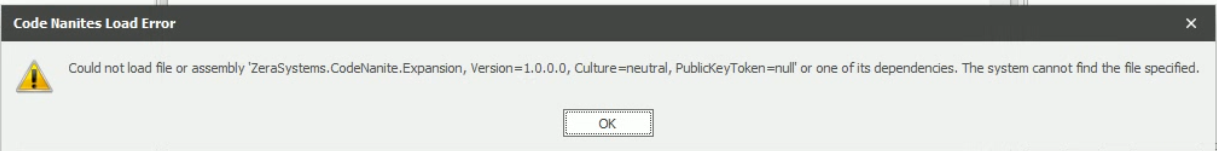
(1) Close any stencil or project currently opened: File | Close
(2) Make sure in Tool | Options, startup, it is NOT set to "Load Automatically"
(3) Close application
(4) After you have reloaded CodeStencil, go to Stencils | Manage/Download Stencils , go to ONLINE, OTHERS select Default and install. If you were trying to create a project using the aspnet-razor stencil, then reinstall the aspnetcore-razor stencil.
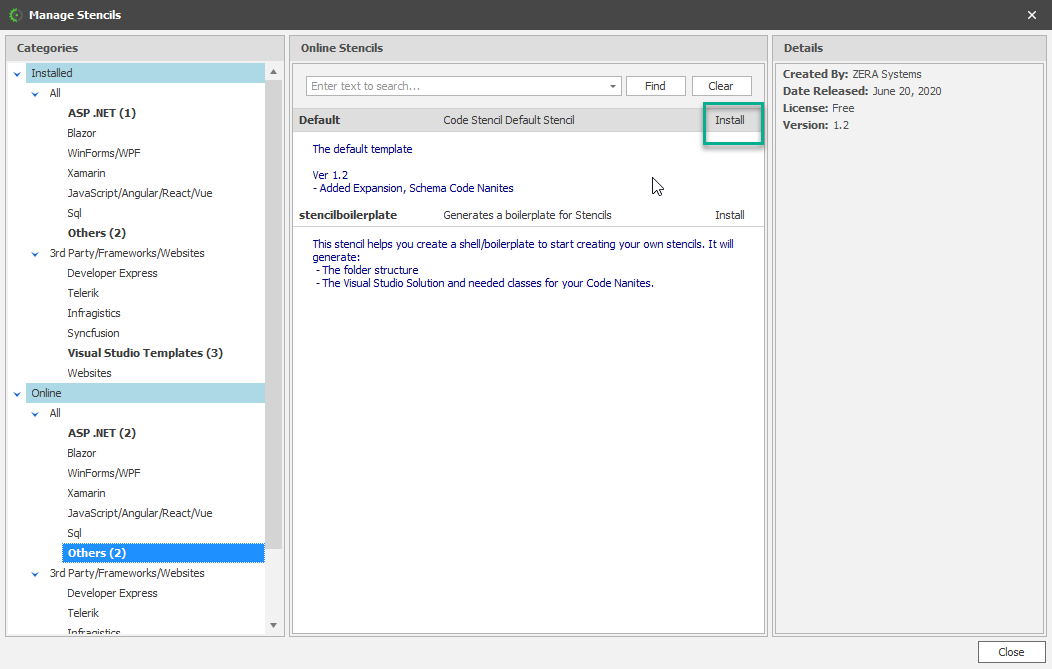
(5) Try to recreate a project again.