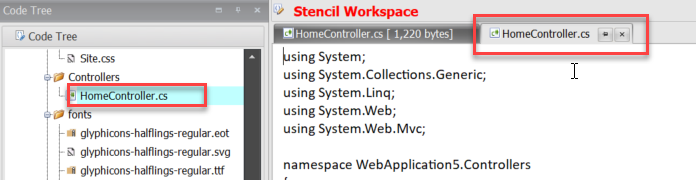Opens the Selected folder or file represented by the Node.
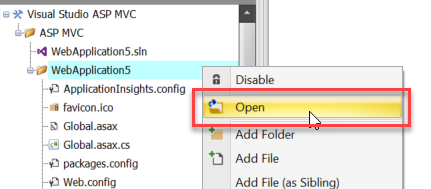
This will open a folder "WebApplication5" in windows explorer at the navigation path in the code tree.
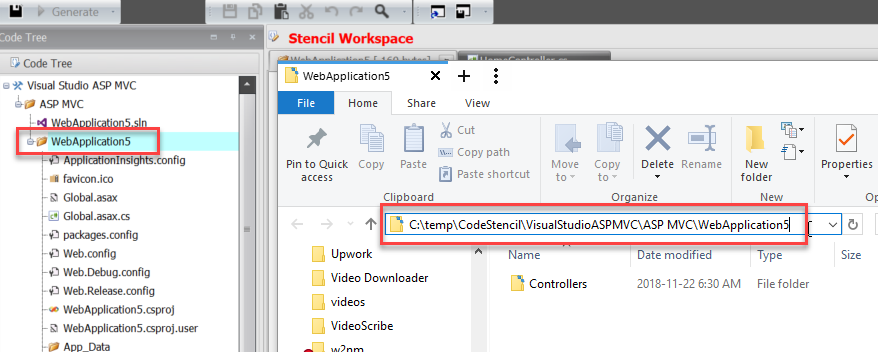
If you attempt to open the file "HomeController.cs"..
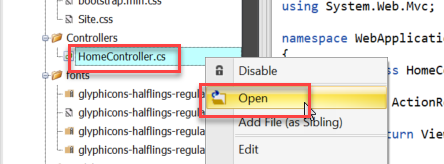
If the file has not yet been generated, you will get the option to generate that file first...
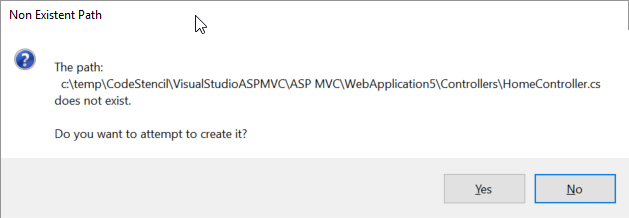
Once the file has been generated, It automatically opens the file under a different tab within the Code Editor.