You can load an already saved connection profile.
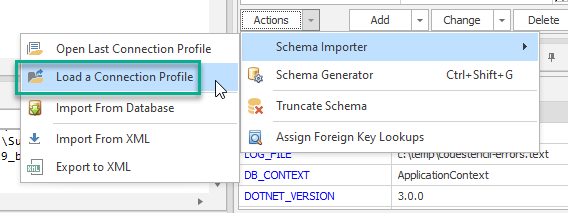
Connection profiles are saved in the connection profiles folder usually located here: C:\Documents\CodeStencil\ConnectionProfiles
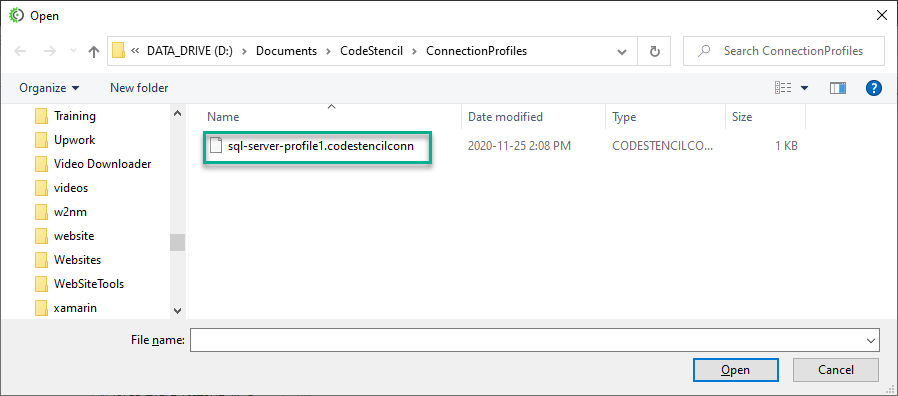
A connection profile contains the credentials and connection string that when loaded will take the user to the last stage before the schema is imported into the Global Schema.