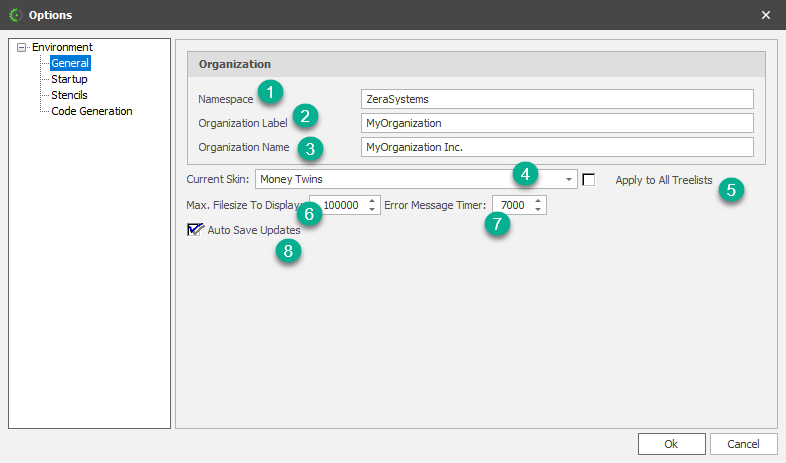
1 - This is the string that will be used as the Namespace while generating code like C# classes that requires namaspaces.
2 - This string can be used to form part of a namespace.
3 - This is the name of the organization.
4 - Here you can set the skin you want the application to use.
5 - When this is checked, all treelists will use the same skin instead of the default control skin.
6 - This sets the maximum file size that a node can display
7 - This sets how long some error messages (in milliseconds) are displayed before going off
8 - When this is checked it forces nodes to auto save as you move to the next node