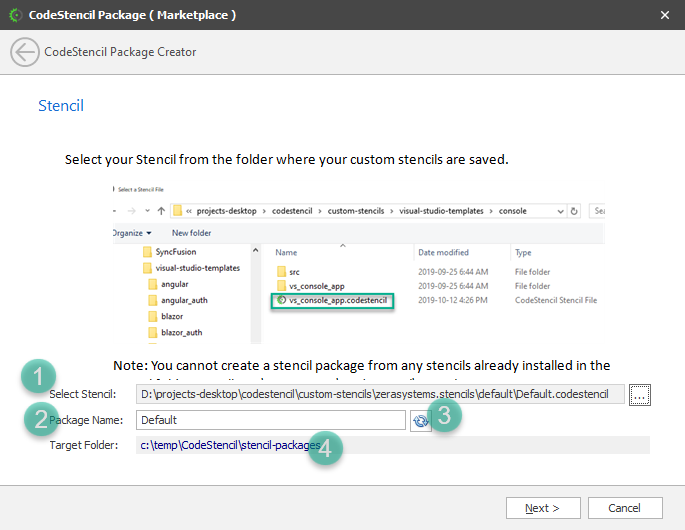
1)Select Stencil: This is the stencil you want to package.
2)Package Name: This is the name you give to the package.
3)Package Verification Button: Clicking this button verifies that the stencil has a details file online, and if not, it creates a new one.
4)Target Folder: This is the temporary folder the stencil package will be created in.