The Quick Start wizard is a quick way to create a new project.
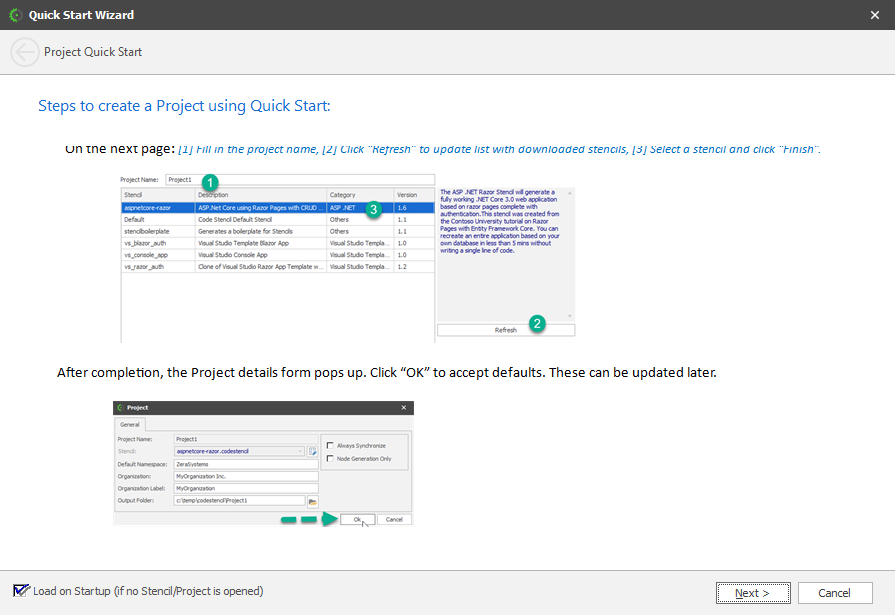
The first page displays instructions to help you on the next page where you will have to create a project.
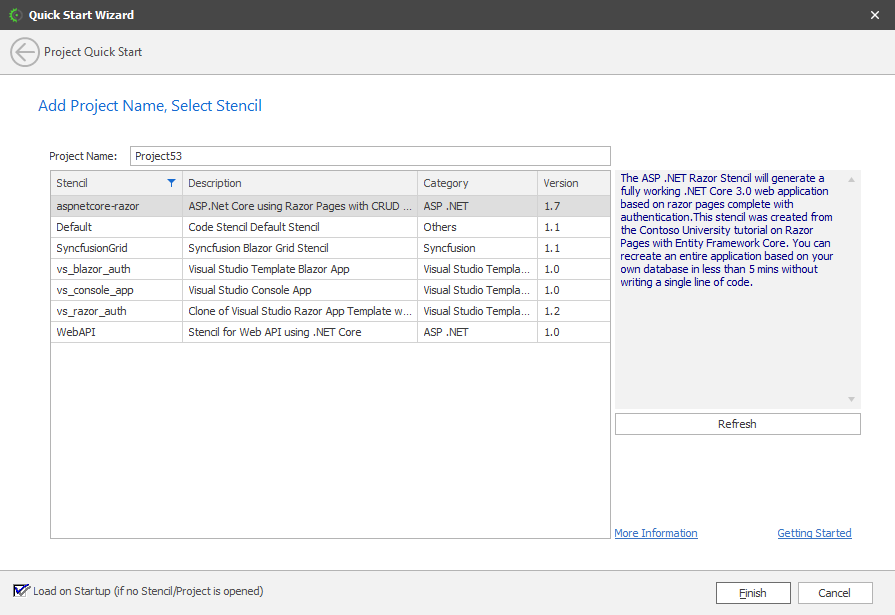
Project Name: By default, the string "Project" with an incremented number appended to it is set as the project name. Now you can change this to whatever you want.
Refresh Button : The refresh button allows you to load all the available stencils into the view for your selection
Stencil Grid: This grid contains a list of all the stencils available for you to use.