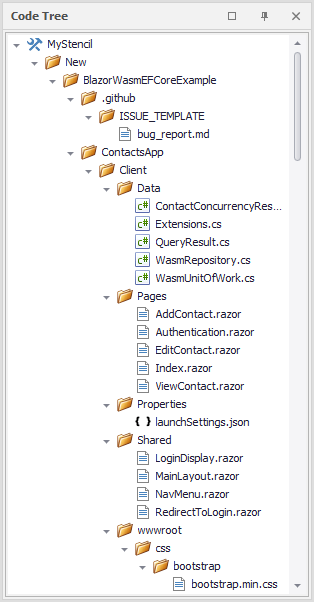Reverse Engineer allows you to pull in a source code and convert it into a stencil. You do this by importing the contents of a folder into the code tree structure.
This is a very powerful feature of CodeStencil since it is what you can use to quickly create a stencil if you already have source code available.
These are the steps to reverse engineer code
Step 1 - Open Context Menu on an empty folder, Select "Reverse Engineer Source Code"
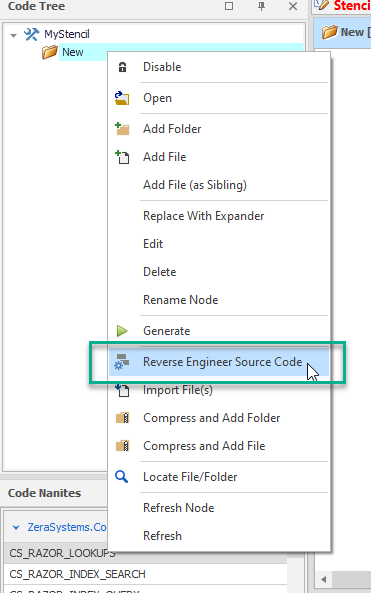
Step 2 - Navigate to folder containing the source code
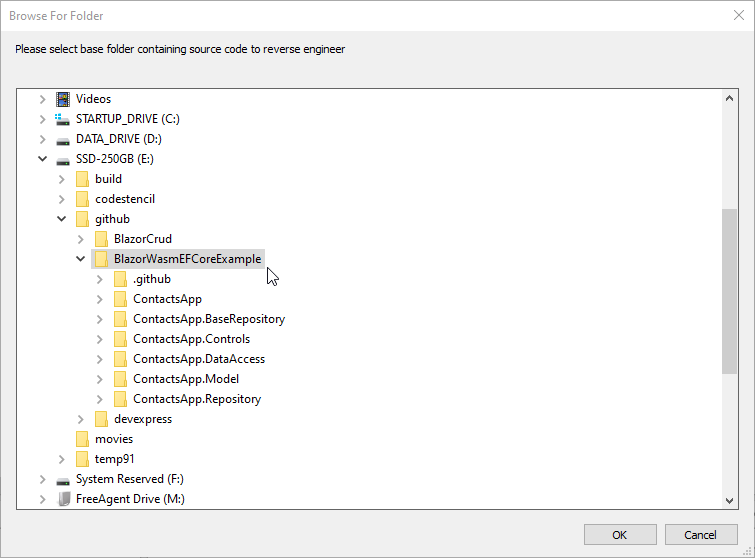
You can see the imported folders and files.