The Schema Importer takes a database first approach by allowing you to import a database schema into the Global schema repository of CodeStencil to be used for generating you CRUD application. It has a variety of features that make importing your schema easy. It is fast and efficient, and it has a user-friendly interface. It also supports a variety of databases, including Sql Server, MySQL, Sqlite.
You can access the Schema Importer from: Schema | Schema Importer OR with the shortcut: CTRL+SHIFT+I
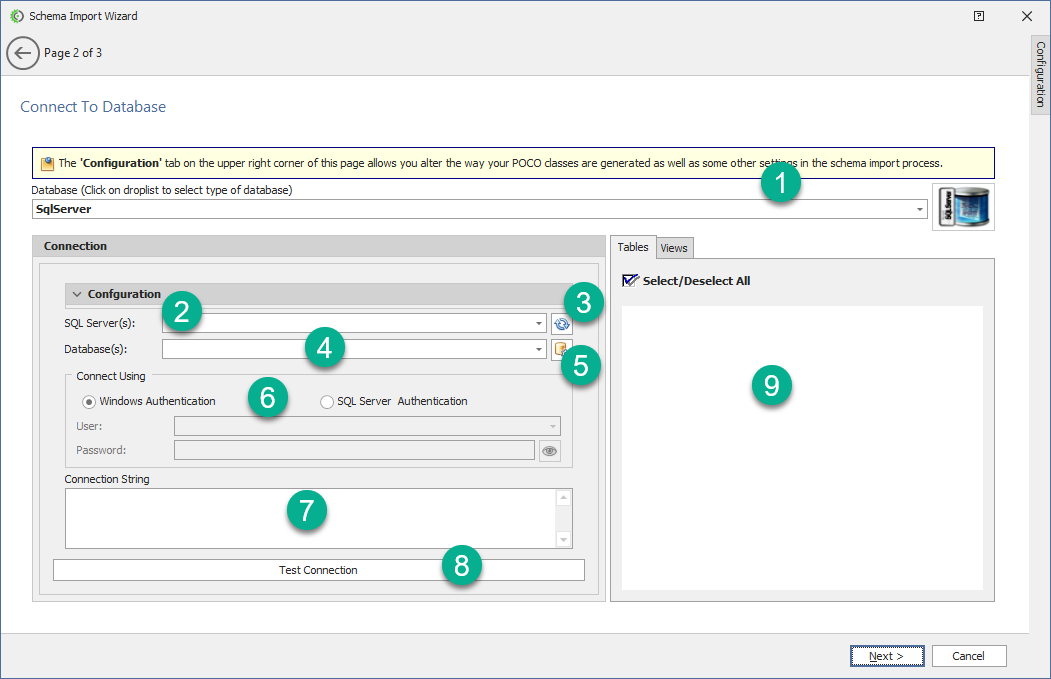
(1)Database: Select the database engine you are importing to from the droplist.
(2)Servers: Depending on the database selected, you can pick from a list of servers that is currently installed on your machine.
(3)Refresh Servers:
(4)Database:
(5)Refresh Database list
(6)Authentication:
(7)Connection String
(8)Test Connection:
(9)Tables to Import:
After all necessary field have bee filled and the 'Test Connection" button pressed, this what you get:

The right section shows the list of Tables that have been imported.


Once you import your schema, you have the option of starting code generation immediately. From (1) select Continue to proceed with code generation. If you want to generate your code later select Close.
(2) Shows the imported schema under a tab called Global Schema.
