The first page of the Schema Generator allows you to load a previously saved schema definition or specify details for a new one.
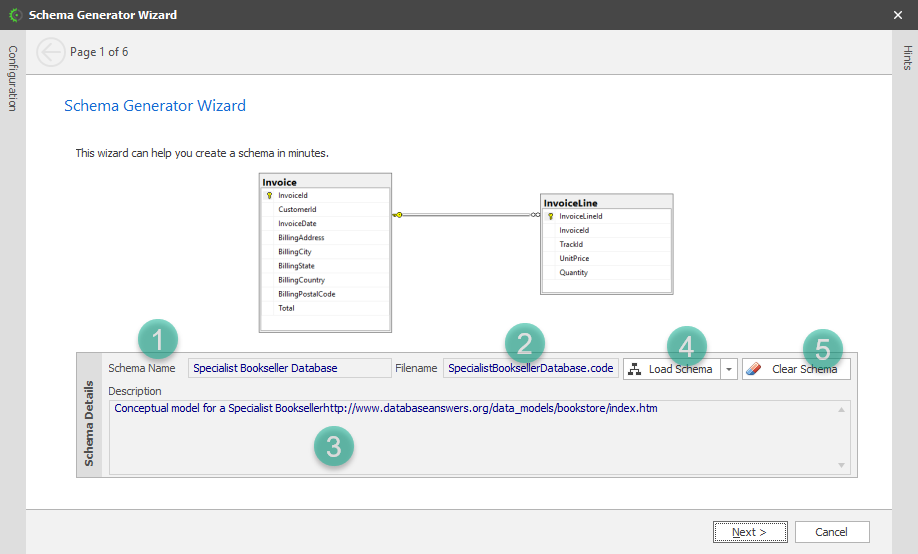
1.Schema Name - This is the name/label of the schema (REQUIRED). As you type the label, the filename (see 2) is automatically constructed.
2.Filename - This is the filename under which the schema definitions will be stored.
3.Description - Comments/description about this schema
4.Load Schema - This button allows you to load a saved schema from disk.
5.Clear Schema - This button allows you to clear the current schema definition.