A project need a stencil assigned to it before it can generate any code. This stencil is assigned when the project is being created and you cannot change the stencil of a created project. The reason for this is because at project creation, the structure and contents of the stencil is cloned and this is what forms the structure of the project.
The window used in assigning the stencil looks like this:
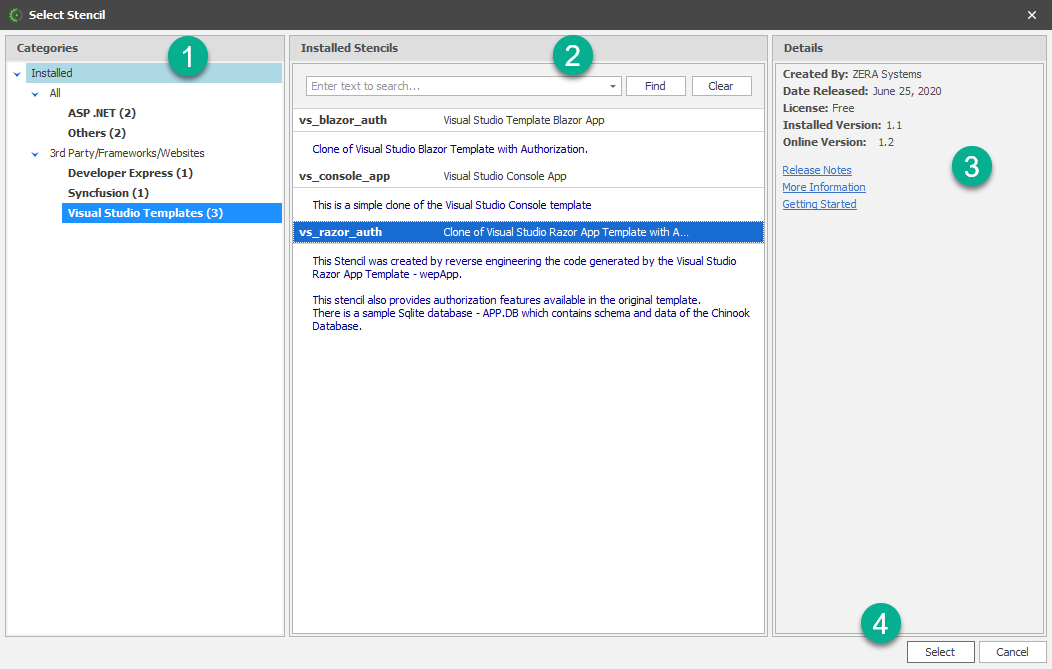
1)Installed: These are categories of the installed stencils.
2)Installed Stencils: This is a listing of the stencils installed under a category
3)Details: This shows the details of the highlighted stencil
4)Select Button: Once the required stencil has been selected, clicking the "SELECT" button.