Code Nanites are similar to plugins. They are blocks of code that can be called on at any point in time to perform a task. You can write a code nanite to do any type of task from generating code to uploading or downloading a file from ftp.
In order to create a Code Nanite, you need to create a Standard Stencil.
Some Code Nanites (System Nanites) come installed as part of CodeStencil and can be used in any Stencil/Project.
The folder where system nanites are installed is: c:\documents\codestencil\codenanites
You can always find out the Code Nanites that are currently installed/loaded from the ABOUT menu in the application:
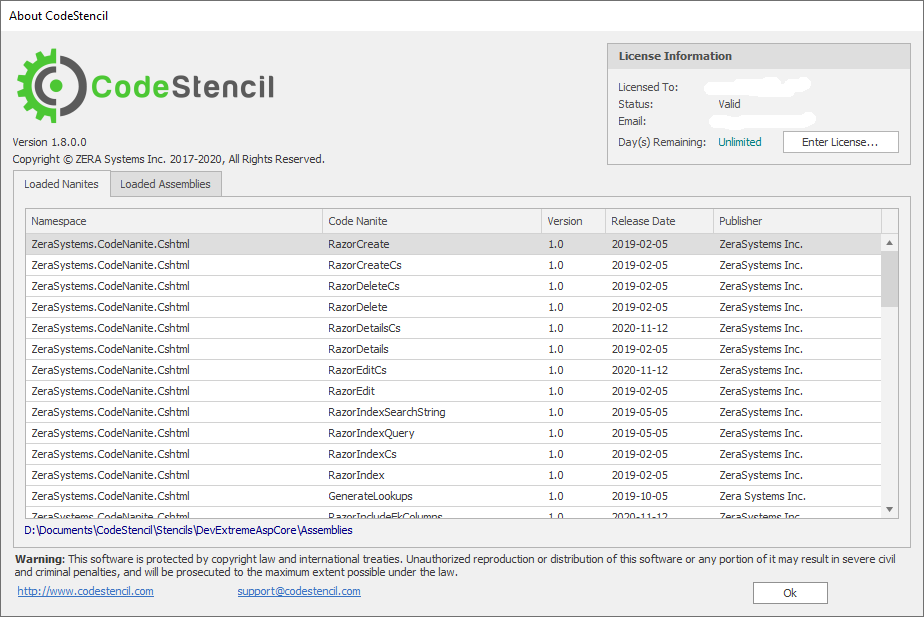
Usage
It is quite simple to trigger a Code Nanite.
All you have to do is include the code nanite label in your code editor as you are positioned on any node.
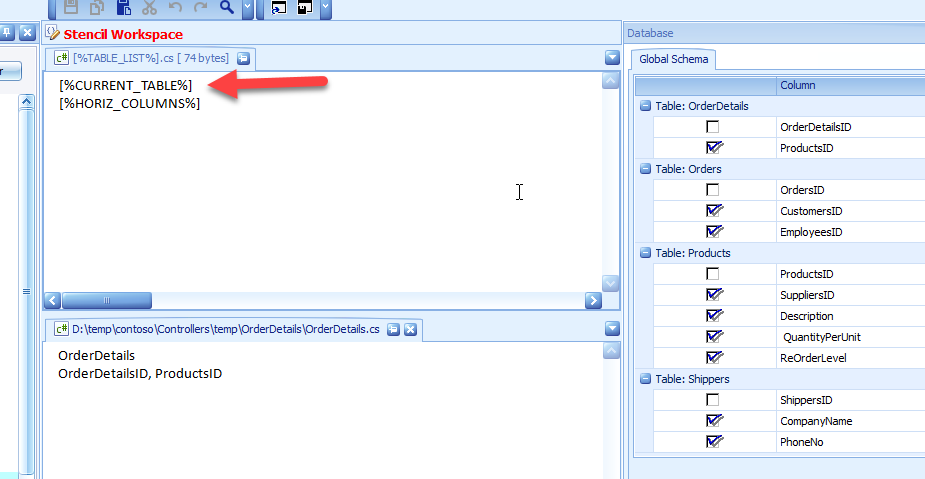
For a simple example on how to use Code Nanites, See Tutorials.
3rd party developers can also publish and sell their Code Nanites.
So, just like the way plugins are used in other systems, all you have do is to develop your Code Nanite and Install/copy it to the Code Nanite folder (c:\documents\codestencil\codenanites) and CodeStencil will automatically make it load at startup.