Some Code Nanites are installed by default during a CodeStencil Installation. These are:
ZeraSystems.CodeNanite.Cshtml.dll
ZeraSystems.CodeNanite.Default.dll
ZeraSystems.CodeNanite.Expansion.dll
ZeraSystems.CodeNanite.Schema.dll
Auto Updates
System Code Nanites can be auto-updated if configured. This means that whenever a new version of any of these system nanites exist, CodeStencil can detect and give you the option to update older versions in installed stencils.
To configure CodeStencil for auto update, go to: Tools | Options
Select Startup;
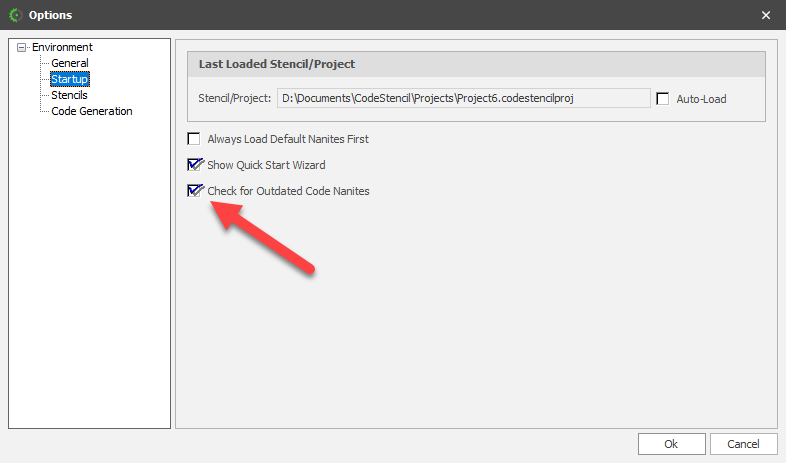
Check the "Check for Outdated Nanites" option.
When next CodeStencil restarts, you will see the message similar to this:
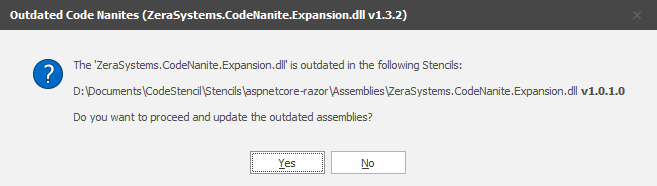
Click "Yes" to accept. This will copy the newer version of the System Code Nanite from the Code Nanite Folder to the stencils that have out-of-date assemblies.