The context menu gives you access to different functions..
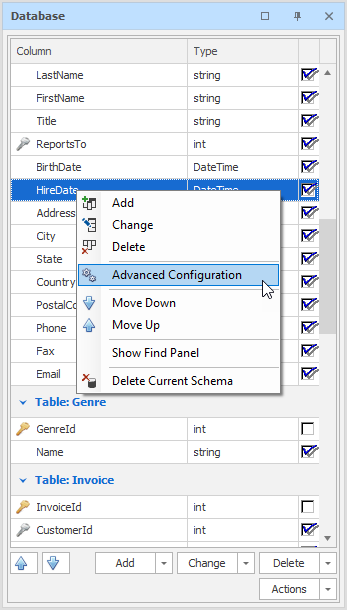
Add - Allows you to add a new column to the current table.
Change - Allows you to update the currently highlighted column
Delete - Allows you to delete the currently highlighted column
Move Down - This moves the highlighted row up
Move Up - This moves the highlighted row down
Show Find Panel - This opens a "Find" panel that allows you to quickly locate tables and columns especially when you have a large database and scrolling through the grid is quite ineffective.
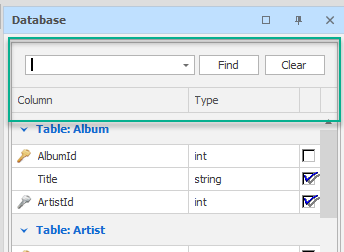
Delete Current Schema - This allows you to truncate the current schema.