This allows you to Add Tables and Add/Edit Columns manually in the Database Schema.
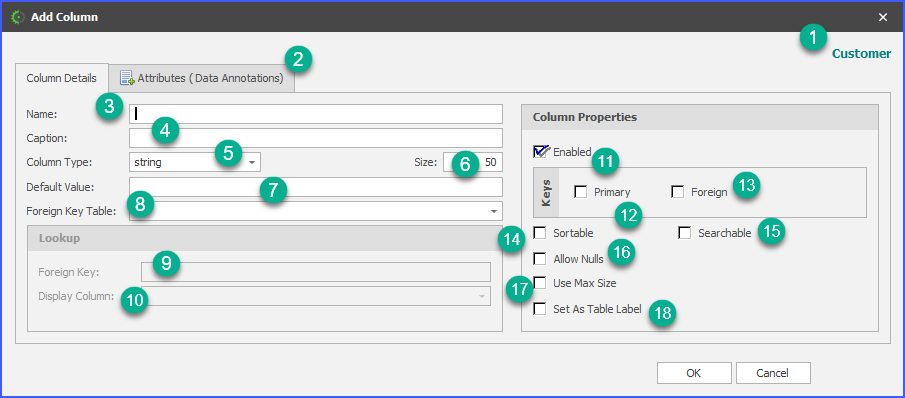
Column Details
1.Table - This is the table highlighted in the database schema before the form was opened. This is disabled
2.Attributes - Data annotations can be specified here and they become part of the model being generated.
3.Name - This is the name of the column
4.Caption - This is the caption or label that can be used for a field entry
5.Column Type - This is the data type for the column. These are .NET data types.
Available types are:
string |
bool |
byte |
sbyte |
char |
decimal |
double |
float |
int |
uint |
long |
ulong |
object |
short |
ushort |
DateTime |
Guid |
6.Size - The is the size of the data type. Depending on the type this may be blank.
7.Default Value - You can add a default value here that will be used to populate entries.
8.Foreign Key Table - This is available only in ADD mode and it allows you to specify a new column as a foreign key.
9.Foreign Key - This is the name of the foreign key. In most cases, it will be the name of the primary key column of the foreign key table. This field is available only if this column is a foreign key column.
10.Display Column - This is a drop down control filled with column names from the foreign key table. This field is available only if this column is a foreign key column.
Column Properties
11.Enabled - When this is checked, it means this column will always be part of data retrieved for Code Nanites to use. Usually, this will be unchecked for primary keys, because you do not necessarily want primary keys showing up on update forms.
12.Primary - When this is checked it indicates that the column in question is a primary key column.
13.Foreign - When this is checked it indicates that the column in question is a foreign key column.
14.Sortable - When this is checked it gives you a flag that your Code Nanite/Stencil can use in providing sorting capabilities for grids or any other way you display data.
15.Searchable - When this is checked it gives you a flag that your Code Nanite/Stencil can use in including the specific column in search capabilities available for grids or any other way you display data.
16.Allow Nulls - When this is checked it gives you the ability to manipulate how you generate string that indicate nullability for a specific column.
17.Use Max Size - When checked, this indicates that the maximum size allowable for the data type of this column should be used.
18.Set As Table Label - A column set as a table label indicates that when the table (the column belongs to) is a foreign key table and is used as a lookup, this column will be the one displayed.