Some stencils use strings computed from other related tables ( i.e. foreign key tables). For example, in the Chinook database, the Customer table is a foreign key table to the invoice table:
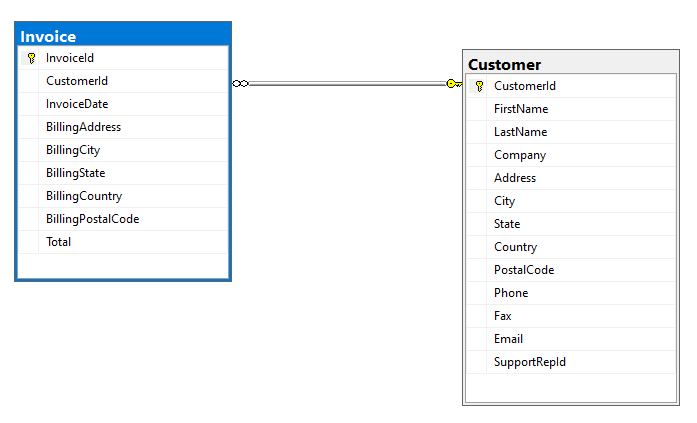
So, we may want to display Customer.FirstName +", " + Customer.LastName as a calculated field in the Invoice table to enhance how some stencils are able to generate code.
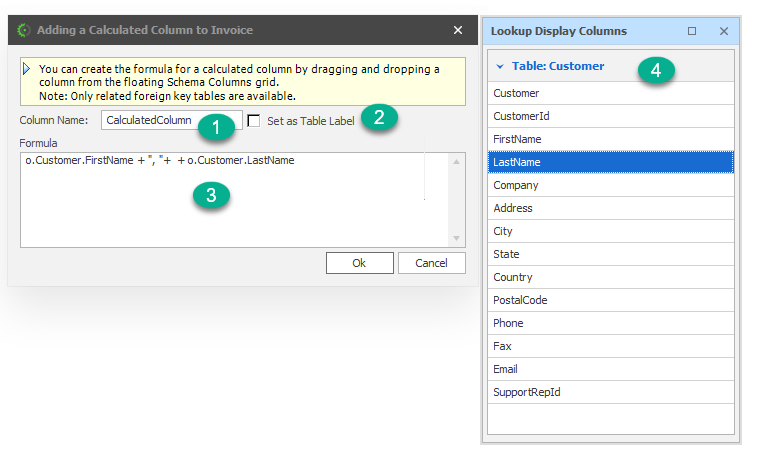
1.Column Name - This is the name of the column. Note: this column is not physically available in the table schema.
2.Set as Table Label - See Add/Change
3.Formula - This is the formula used to generated the required calculated string.
4.Foreign Key Table - This is a grid representing the foreign key table with all the available columns listed.