This node type will create a physical file during code generation. The name of the file is the label of the node.
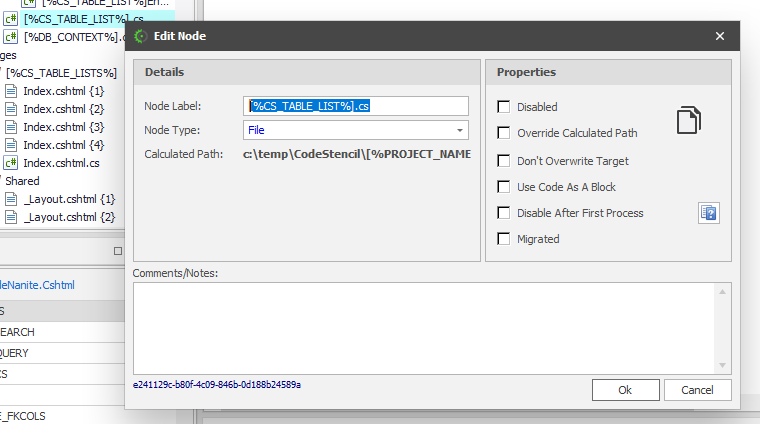
Usually, you will be able to determine if a node is a file node based on the icon displayed on that node which usually matches the file type icon displayed by the windows operating system, or even by the label of the node.
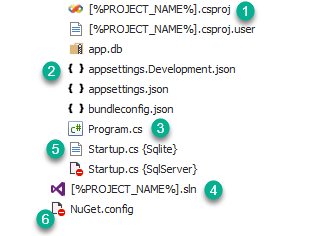
1.Visual Studio project file
2.JSON file
3.C# file
4.Visual Studio Solution file
5.Even though this is a C# file, the icon displayed is different due to the Bracers specified along with the node label..
6.This node is disabled, that is why, even though it is a file node the icon displayed is different.