The Code Tree consists of nodes that represent elements of code generation. These can be files, folders, pop-up forms, or even executable commands.
You can open up a node for editing by double-clicking on the selected node or selecting EDIT from the context menu.
Once the Node Update Form is loaded, the Node Type droplist looks like this:
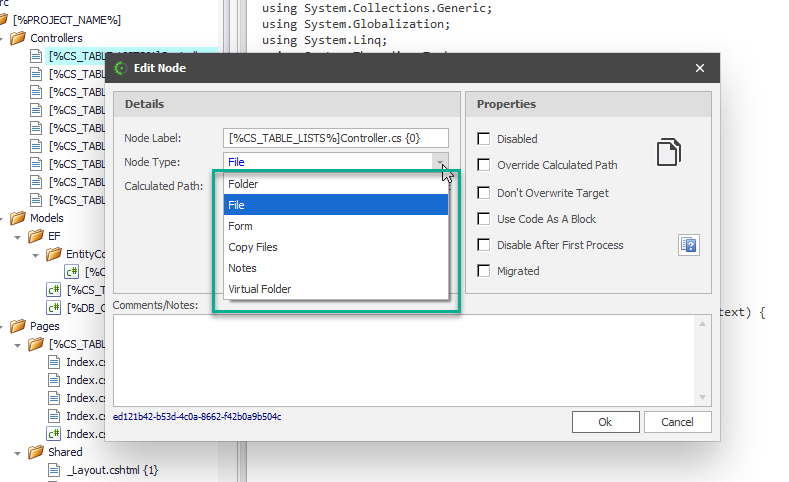
In the current release of CodeStencil, these are the types of nodes: Folder, File, Form, Copy Files, Notes, Virtual Folder.