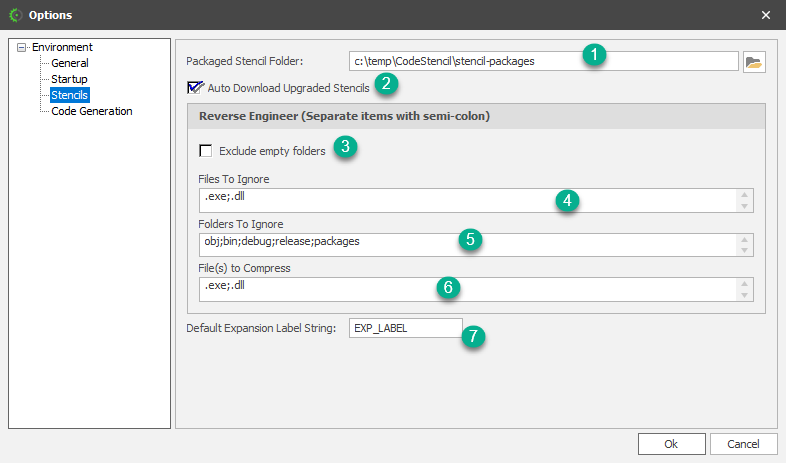
1 - This is the temporary folder packaged stencils are created until they are transferred online or used locally.
2 - When checked, it forces CodeStencil to always check for and download updated stencils, which will then be installed whenever CodeStencil restarts.
These are all related to how the application handles Reverse Engineering of source codes.
3 - When this is checked, empty folder are ignored.
4 - The files with these extensions will be excluded.
5 - These folders will be excluded during import.
6 - The files with these extensions will be compressed.
7 - The is the label used to construct new expansion labels when a label with the same name already exists. Though rare, you can have label of a Code Nanite duplicated because the vendors who created your