This menu allows you to update Project Properties.
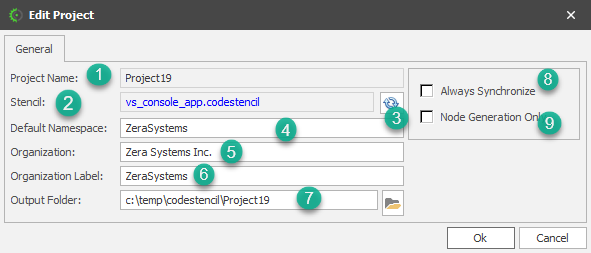
1)Project Name: This is the name of your project
2)Stencil: This is the stencil the project is based on.
3)Synchronize Button: This button allows you synchronize the project with stencil updates.
4)Default Namespace: This is the default namespace ( Most useful for .NET projects)
5)Organization: This is the name of your organization.
6)Organization Label: This is a label for your organization. It should be a single word, no spaces or punctuation characters allowed.
7)Output Folder: This is the folder your code will be generated into.
8)Always Synchronize: When this is checked, your project get updated whenever the underlying stencil receives an update.
9)Node Generation: When this is checked, a code generation can only be done on a node-by-node basis.