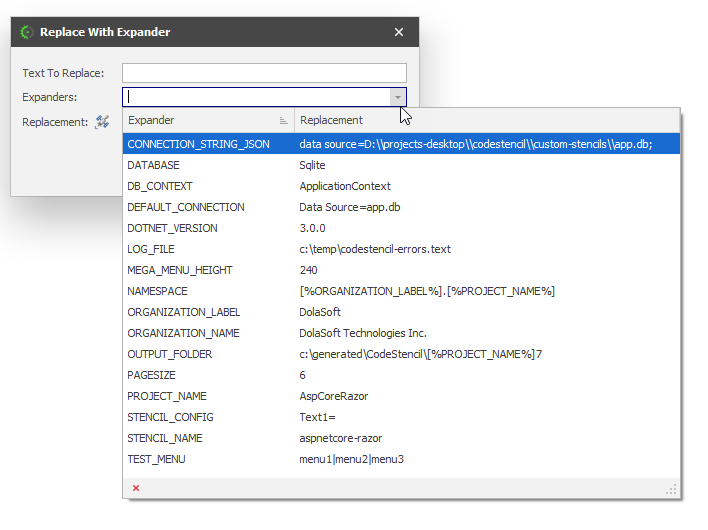This menu allows you to perform the standard Copy/Cut/Paste operations, and in addition, it gives you the opportunity to set up a string replacement expander.
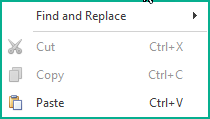
The Expander Replacement is very useful when you discover you have repeated text that can be replaced with an Expander. You can also invoke this menu using the combination of the following keys: CTRL+SHIFT+H.
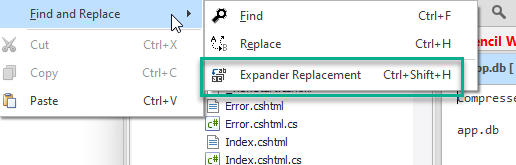
When you select the "Expander Replacement" menu, you are presented with this form:
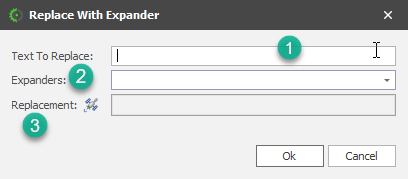
1)Text To Replace: This is the text that is repeated multiple times across the project.
2)Expander: This is the variable you will be assigning in the place of text in (1) above.
3)Replacement: This is just a display of what your replacement will look like.
The droplist show a list of existing Expanders and the replacement string at generation time.