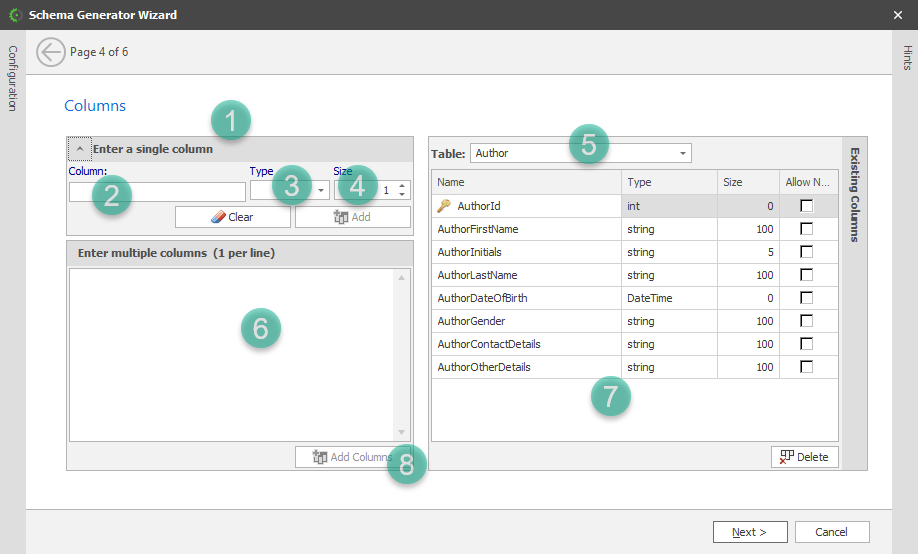
1.Single Column Entry Tab (Hidden by default) - This field allows you to add one column at a time
2.Column Name - This is a valid column name
3.Column Data Type - This is the data type of the column
4.Column Size - This is the size of the column
5.Table - This is a drop list containing existing tables
6.Multiple Column Entry - This field allows you to add multiple columns
7.Created Columns Grid - This is a result of all the columns created so far
8.Add Columns Button - This button adds the listed columns (in 6) to the table selected (in 5)