The relationship page allows you to define entity relationship between tables.
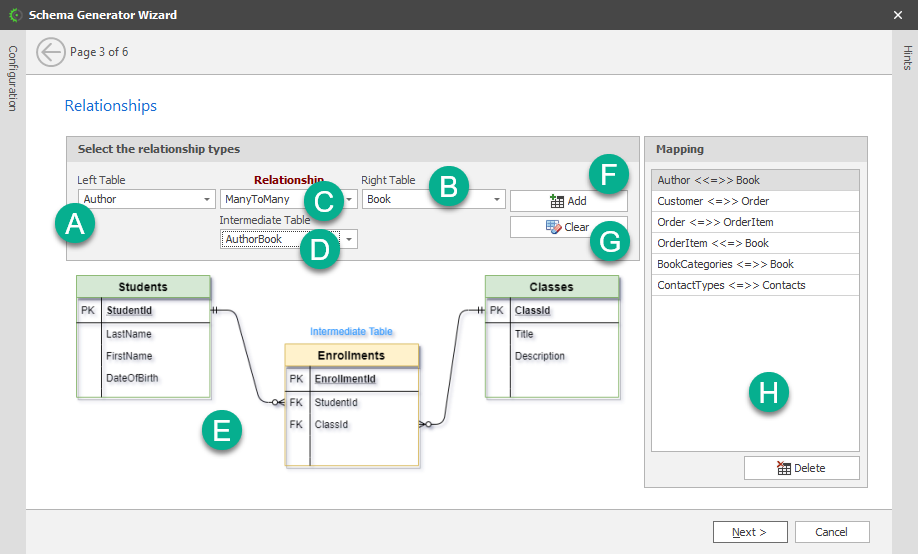
[A] Left Table - Select the table on the left side of the entity relationship
[B] Right Table - Select the table on the right side of the entity relationship
[C] Relationship - This is the type of entity relationship. Available options are:
OneToMany
OneToOne
ManyToMany
ManyToOne
[D] Intermediate Table - This droplist will only appear when you have a many-to-many relationship
[E] Relationship Diagram - This is simply a graphic show when the selected relationship looks like. The tables in the image do not reflect the actual tables that are being related.
[F] Add - This button becomes enabled only after appropriate tables and relationships have been selected.
[G] Clear - This button clears any defined relationships
[H] Mapping - This shows how the table and mapped and the relationships.
OneToMany (<=>>)
OneToOne (<=>)
ManyToMany ( <<=>>)
ManyToOne ( <<=>)