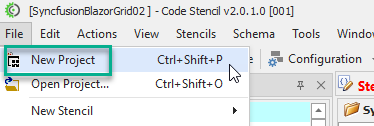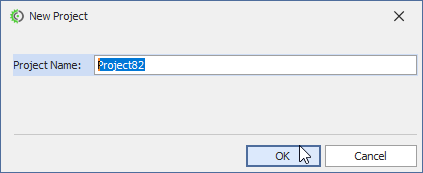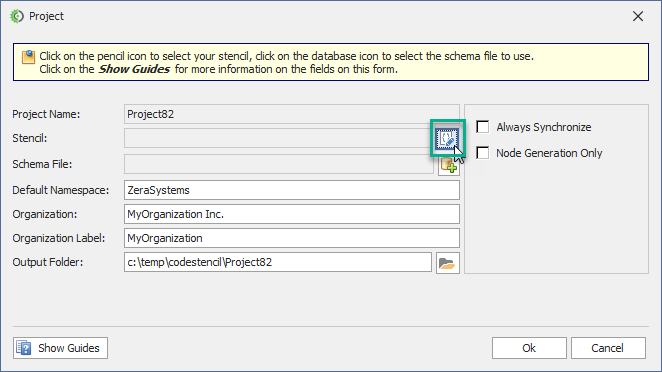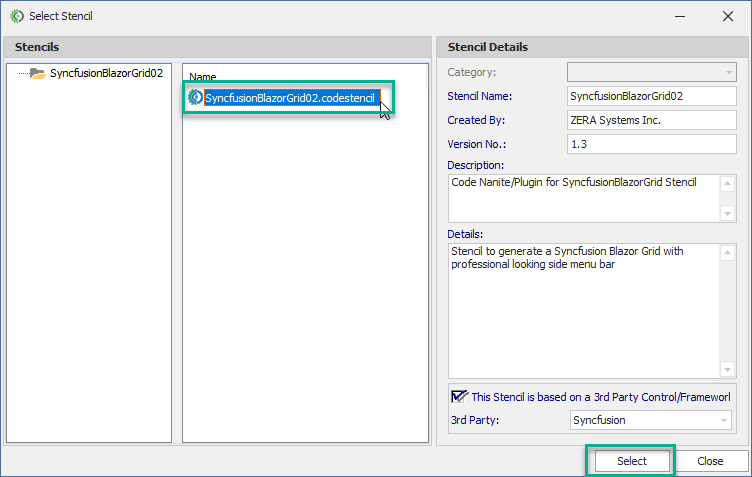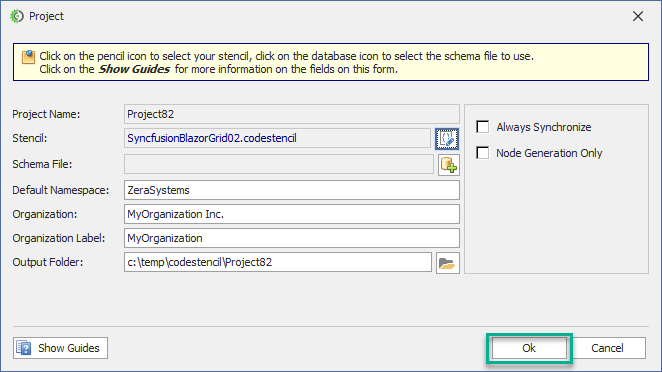The SyncfusionBlazorGrid02 stencil will help you generate a fully functional CRUD application based on the Blazor .NET framework.
To use this Stencil:
| Step 1: Initiate Project Creation |
There are different ways to create a new project. For this example, we will create a project from the main menu:
[1]Select menu From File | New Project
[2] Click OK
[3] Click on the pencil icon to open the Stencil Selector
[4] Select the SyncfusionBlazorGrid02 stencil
[5] Click OK to accept all default entries
You will now see the project with the stencil data copied over.
|
| Step 2: Integrate your database |
You can import an existing database and generate the CRUD application based on that schema.
See Schema Importer on how to import a schema using the Schema Import Wizard.
|
| Step 3: Code Generation/Configuration |
Depending on your setup, before you start code generation, you will be prompted to configure how the code will be generated. You will get a prompt similar to this:
|
| Step 4: Generate your code |
After your code is generated you will see this prompt:
|