Most Stencils shipped with CodeStencil come installed with a Sqlite Chinook database.
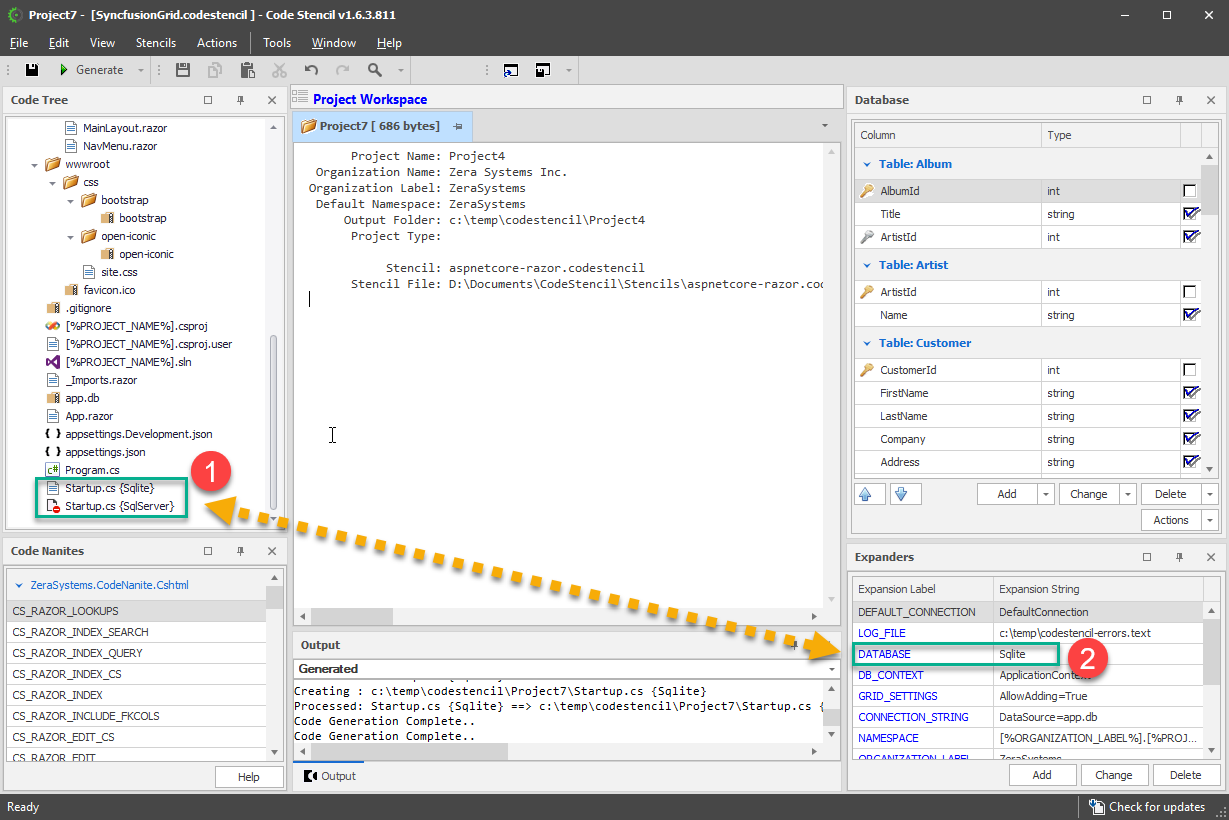
To understand how database swapping is used in code generation, let us examine the screenshot above by explaining the enumerated sections:
1.Startup.cs
Here we can see 2 Startup.cs files tagged with "{Sqlite}" or "{SqlServer}".
What this means is that "Startup.cs {Sqlite}" contains code specific to the Sqlite Database while "Startup.cs {SqlServer}" contains code specific to the Sql Server database.
Startup.cs {Sqlite}
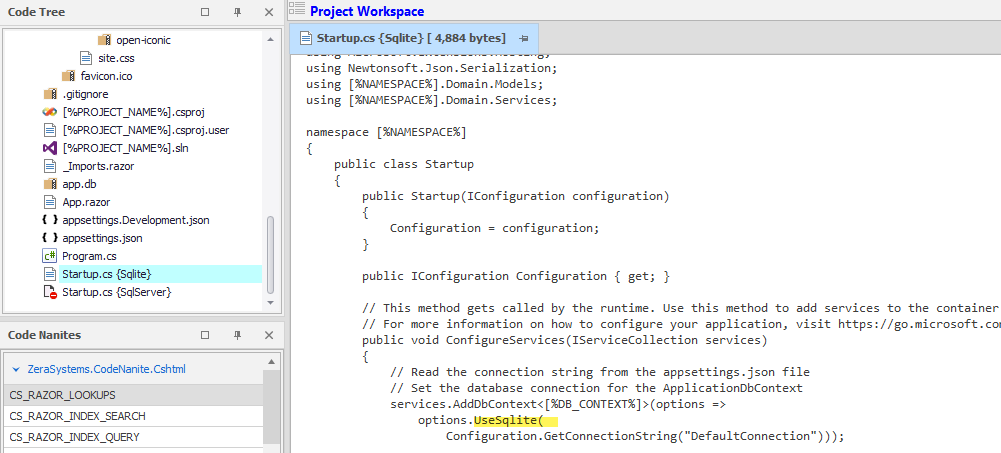
Startup.cs {SqlServer}
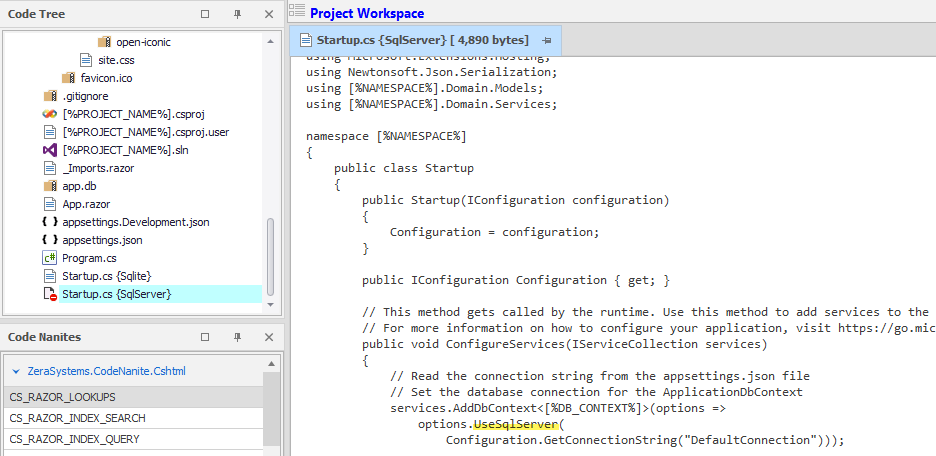
2.Expander - DATABASE
This expander indicates the database the generated application will be using. The expansion string is updated during Schema Import to reflect the database you are importing from.