The Schema Importer provides you with the option of importing the schema of an existing database info CodeStencil.
You can access the Schema Importer with the hot key - CTRL+SHIFT+I
OR
From the Tools menu:
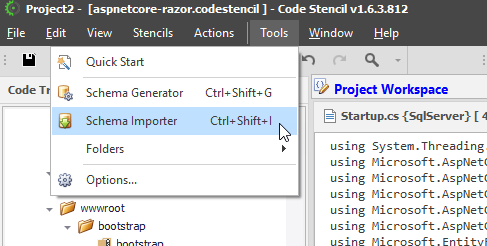
The Schema generator opens as a Wizard-style windows and it takes you through the process of importing your schema.
The currently supported databases are:
oSql Server
oSqlite
oMySql
Also, during this import the Expander - DATABASE is updated with a string indicating the type of database.