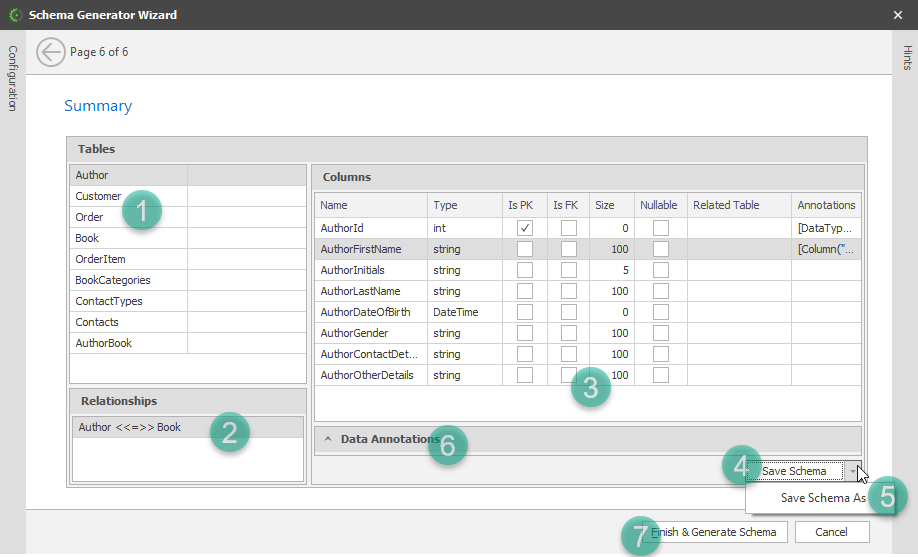
1.Tables - This grid show the list of tables already created
2.Relationships - This shows the relationships created
3.Columns - This grid shows the columns created for the highlighted table.. In this case the Order table
4.Save Schema - Save the current schema definition to file. The file name is defined in Intro Page (1 of 6)
5.Save Schema As - This allows you to save the schema definition as a new file.
6.Data Annotations - The
When Expanded, this is what the tab looks like:
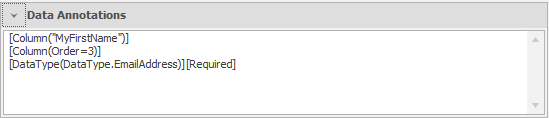
7.Finish & Generate Schema - This will generate the database schema.