FREQUENTLY ASKED QUESTIONS
Before you get started, here are some of the most common questions we get, along with clear, helpful answers to guide you.
How can I cancel my subscription?
You can cancel your subscription from here: Customer Portal
What happens after I purchase a plan?
You will receive a master key, which will be required to access the application.
What is CodeStencil's refund policy?
7 to 14-day full refund guarantee for first-time purchases.
How can I get more information about stencils
Click here to learn more about stencils.
How can CodeStencil help me create better application?
Faster prototyping and implementation, allowing you to focus on problem-solving instead of repetitive setup.
How can I control CodeStencil to generate only a portion of my code?
CodeStencil organizes and displays the files that will be generated in a tree-like structure.
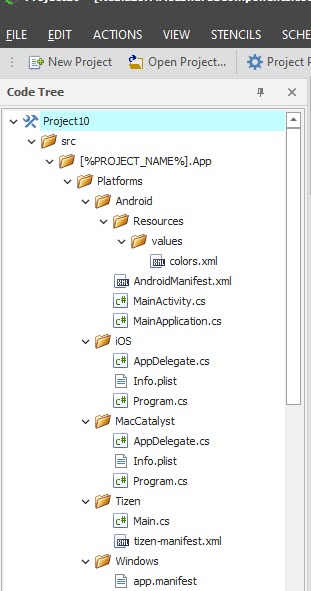
This way, you can determine which nodes of codes will be included in the code generation cycle. This can be done by disabling the node(s).
How can I design the code generated by my stencil to be triggered by the Database Provider in use?
How does CodeStencil not regenerate redundant code?
Since you are able to control the way your code is generated, you can tailor CodeStencil to always output only what you want.
How easy is it to customize CodeStencil's template to match what I want?
Very easy! CodeStencil is designed to give you full control. Each template is built with flexibility in mind, so you can add or remove features based on your project’s specific needs.
How is CodeStencil different from ABP Framework (abp.io)?
The abp framework - www.abp.io is an extensive complete infrastructure to create modern web applications by following the best practices and conventions of software development. It provides many options for different types of architecture. CodeStencil, however, is simply a tool that can generate the same type of code the abp framework creates by importing source code from an application created by the abp framework.
What does "Continuous Code Generation" mean?
"Continuous Code Generation" means that you can regenerate different parts of your code over and over again without starting from scratch.
What makes CodeStencil different from other Code Generators
Codestencil code generation logic is not baked into the application. You have the flexibility to determine how the code will be output.
Ever wondered how to craft your very own stencil?
Curious about crafting your very own stencil? Learn more in our comprehensive documentation. Click here to get started!
Ever wondered how to craft your very own stencil?
Curious about crafting your very own stencil? Learn more in our comprehensive documentation. Click here to get started!
Have you ever wondered how to craft your very own stencil?
Curious about crafting your very own stencil? Learn more in our comprehensive documentation. Click here to get started!
What does the term "Stencils" refer to?
Stencils, although sharing similarities with templates, distinguish themselves through a unique fusion of template and plug-in functionalities. They operate independently of a template language, offering robust capabilities for code generation.
What does the term "Stencils" refer to?
Stencils, although sharing similarities with templates, distinguish themselves through a unique fusion of template and plug-in functionalities. They operate independently of a template language, offering robust capabilities for code generation.
Are you aware that CodeStencil features various types of Expanders?
Click here to learn more.
Does the Schema Importer offer the option to import the schema of an existing database into CodeStencil?
Interested in importing an existing database schema? Click here to learn how!
What is a Schema Dictionary?
The Schema Dictionary represents all the tables and columns within a Stencil or Project Workspace. To learn more, click here.
What is Schema Library?
Do you know you can access a diverse range of schemas at your fingertips? Click here to discover more.
What is the configuration process for the Schema Generator?
Tailor your schema generation with ease. Click here to access the Configuration Panel.
What is the fundamental definition of a schema?
Unlock the Power of Data Organization: Want to Learn How Database Schemas Shape Your Data World, Click here!
Want to learn how to Node Update Form?
Click here for details.
What is the purpose of the Code Tree, and how does it help users understand the logic and structure of their generated code?
Click here for an explanation of the tree view.
Are you aware that CodeStencil features various types of Expanders?
Click here to learn more.
How can Linked Expanders be utilized to modify the expansion string to be substituted by the linked expander record?
Please click the following link for further information and insights.
How significant are Expanders in the CodeStencil architecture?
Click here to learn more.

